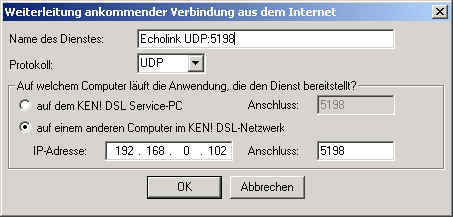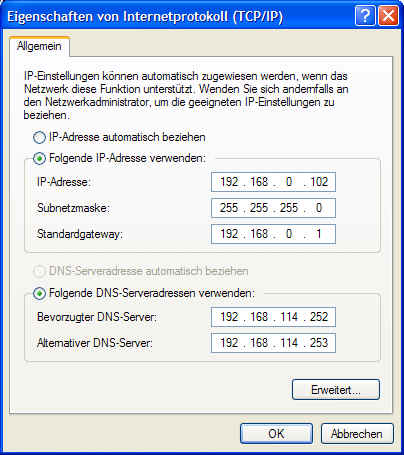|
Home
Up
FAQ - General
FAQ - Installation
FAQ - Callsign Validation
FAQ - Nodes
FAQ - Servers
FAQ - Connecting
FAQ - Operating
FAQ - Advanced Operating
FAQ - Audio
FAQ - iPhone
FAQ - Android
FAQ - EchoLink Web
Firewall Solutions
Authentication
Validation Documents
Access Policies
|
|
Contributed by
DG2IAQ
AVM KEN Web site: www.avm.de
For
the following sample configuration:
file-
and dialin-server IP: 192.168.0.1
Mask: 255.255.255.0
with MS Windows 2000 server
client
computers
IP: 192.168.0.1xx Mask: 255.255.255.0
with
MS Windows XP
Solution
for AVM KEN (DSL), only for v2.01 and higher !!!! :
Only
for fixed TCP/IP adresses !!. DHCP can't work in my opinion.
in
German:
-
Öffnen Sie KEN! am Service-PC
und aktivieren Sie unter "Ansicht" den "Expertenmodus".
-
Wechseln Sie unter
"Internet" auf die Registerkarte "Erweiterte
Einstellungen" und aktivieren Sie die Option "Firewall
erlaubt ankommende Verbindungen aus dem Internet".
-
Wechseln Sie auf die
Registerkarte "Gateway-Dienste".
-
Klicken Sie den kleinen Pfeil
neben "Erstellen" (Symbol mit Sternchen) und wählen
Sie im Kontext-Menü "Gateway für ankommende Verbindung
hinzufügen...".
-
Tragen Sie in dem neuen Fenster
ein:
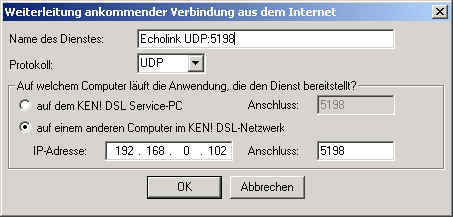
hierbei die IP-Adresse des zu verwendenden Client PCs verwenden,
z.B. 192.168.0.102
-
Dasselbe nun noch für Port
5199.
-
ggf. KEN Service PC neu starten.
-
am Client noch folgende Netzwerkeinstellungen eingeben:
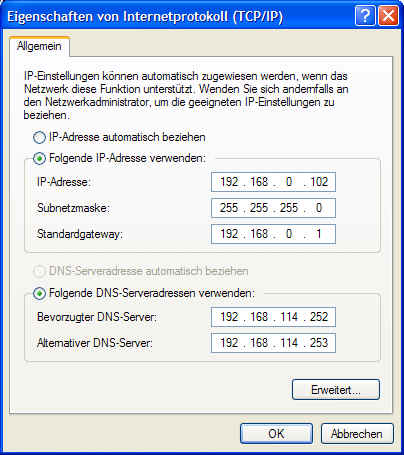
Standardgateway = IP-Adresse des KEN Service PC
DNS-Server = im KEN Service PC angezeigte DNS-IP-Adressen
in
English:
(translated
with the altavista online translator, but I don't know the
exactly descriptions of the english AVM KEN version, sorry, but the
informations should be enough to work)
-
Open for KEN! at the service PC and activate the "expert mode"
under "opinion".
-
Change under "InterNet" on the register map "extended
attitudes" and activate the option "Firewall permit arriving
connections from the InterNet".
-
Change on register: register "gateway services".
-
Click the small arrow apart from "providing" (symbol with asterisks)
and select in the context menu "gateway for arriving connection
add...".
-
Register in the new window:
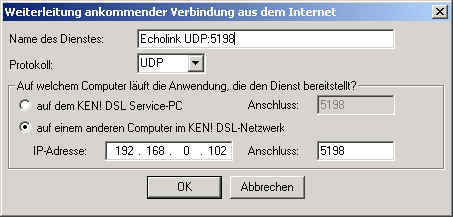
here use the IP address of the Client PC which can be used, e.g.. 192.168.0.102
-
do the same now still for port 5199.
-
if necessary start again KEN service PC.
-
enter the still following network attitudes on the Client PC:
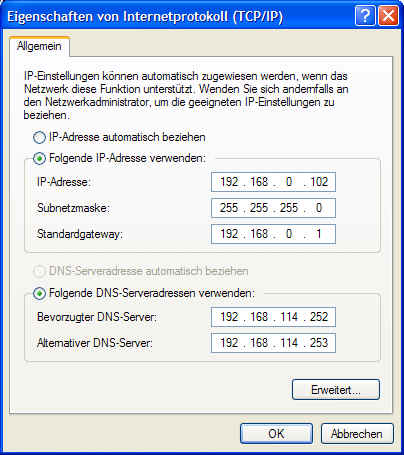
Standard gateway = IP address of the KEN service PC
DNS server = in the KEN service PC indicated DNS IP addresses
|